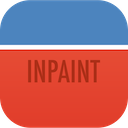Erase Power Lines from a Photo without any graphics skills
Sometimes power lines crossing the composition spoil an otherwise perfect photo. An exciting gothic temple, a beautiful mountain panorama, or a gripping night cityscape slashed by ugly wires hanging in the air can be upsetting. Indeed, we rarely have a chance to revisit those places to take another shot, and often we just can't choose better perspective to render the power lines invisible.
With Inpaint, erasing power lines from a photo is easy as clicking a switch!
Step 1: Open the photo with Inpaint
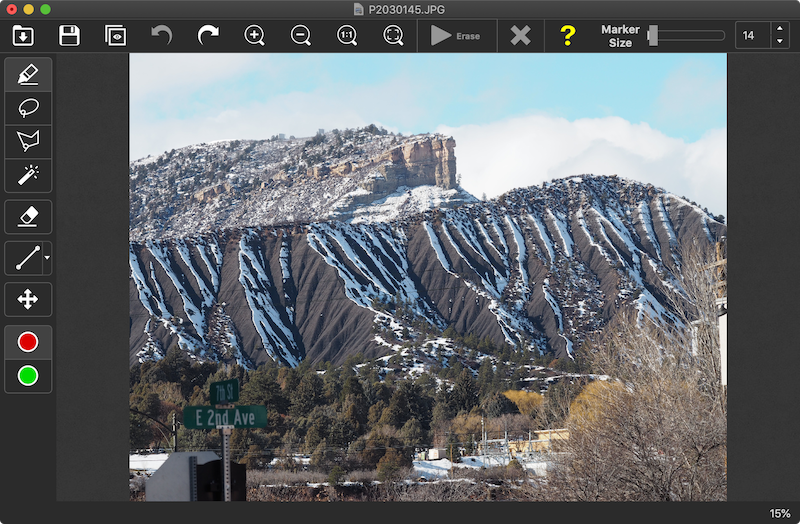
Step 2: Use the Marker tool to select power lines
Select the Marker tool on the toolbar, then set the diameter of the marker by clicking the arrow near the button. Set the size of the marker to 2-7 pixels, depending on the wire thickness in the photo.
Use the tool to select the power lines you want to erase. Note, if the marker doesn't select the entire line, or if it selects too much of it, you can always undo your actions and set another marker size.
To draw a straight line, just make first click at the beginning and then hold down the SHIFT key and make second click at the end of line.
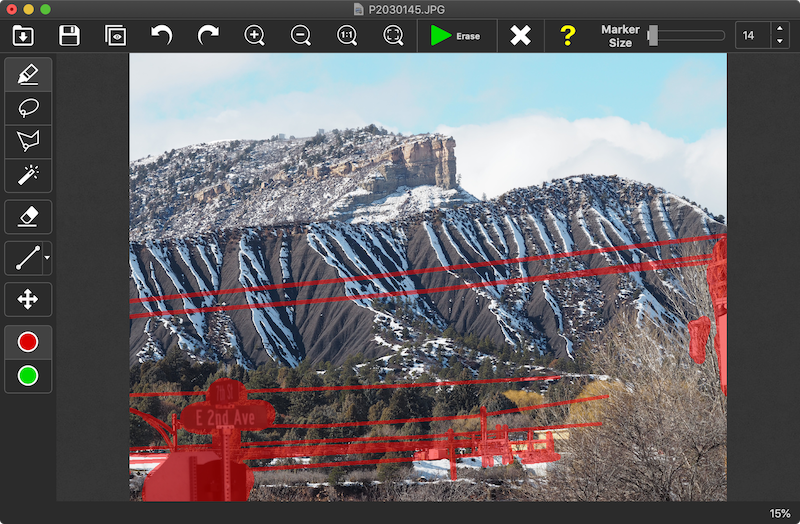
Step 3: Run the restoration process
With Inpaint the entire process takes as little as 1 minute, and you don't need any specific knowledge or tools!
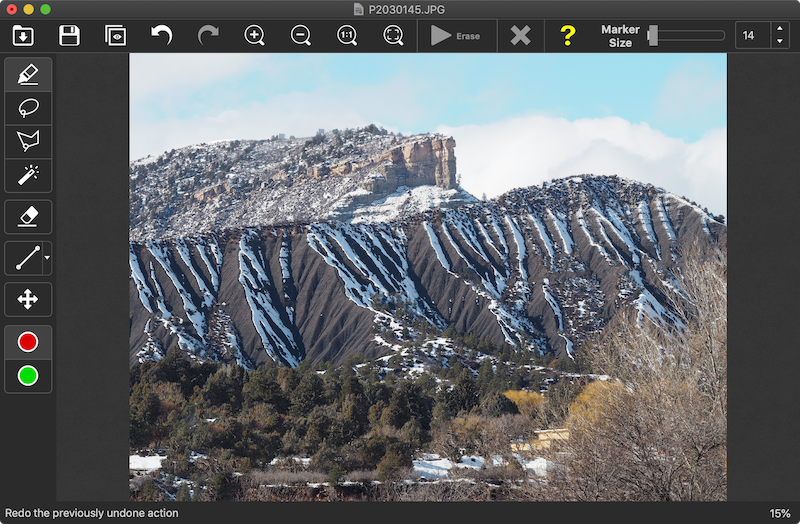
Customer Feedback:
Inpaint is easy to learn, easy to use, and very effective in removing those annoying power lines that interfere with so many beautiful landscape photos. It goes even further: You can also remove the poles, transformers, etc. I even removed an intrusive foreground traffic sign and a port-a-potty. One really nice feature is the ability to fine-tune the "donor" area and thus control how Inpaint will replace the undesired objects.
Morgan