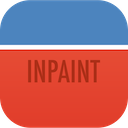Remove people from photo with the «Donor» area
Removing people from your digital photographs is slow, fiddly and often clumsy. At least it used to be!
Inpaint lets you quickly and easily change the "donor" area that feeds the replacement texture. The result? Seamless removal in a fraction of the time!
Step 1: Load the image

Step 2: Select the person to remove
Using the marker simply paint and fill the person or object to remove from your picture.
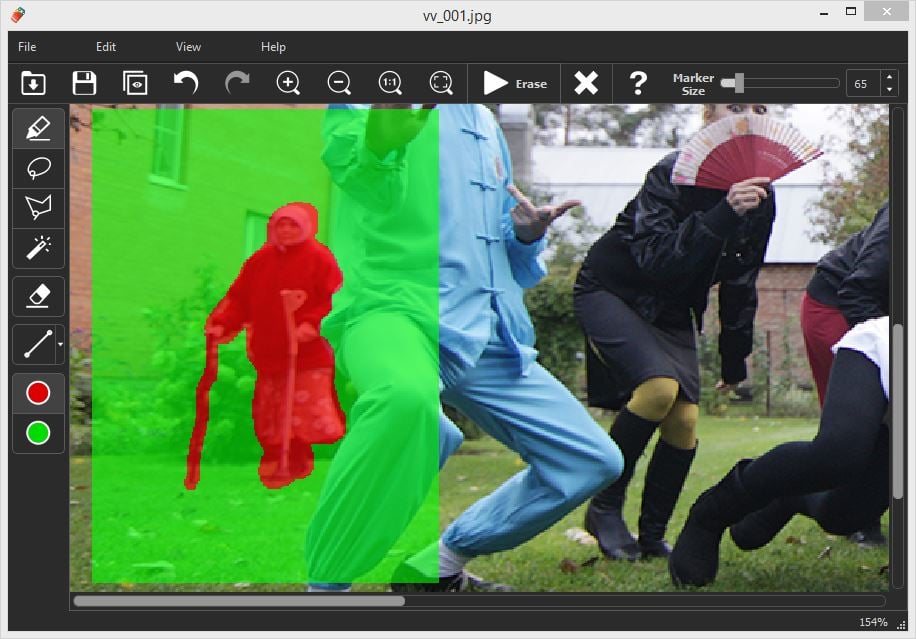
Step 3: Erase the donor area to exclude man in blue
Click Donor, then select Eraser. This gives you precise control what pixels are used for replacement.
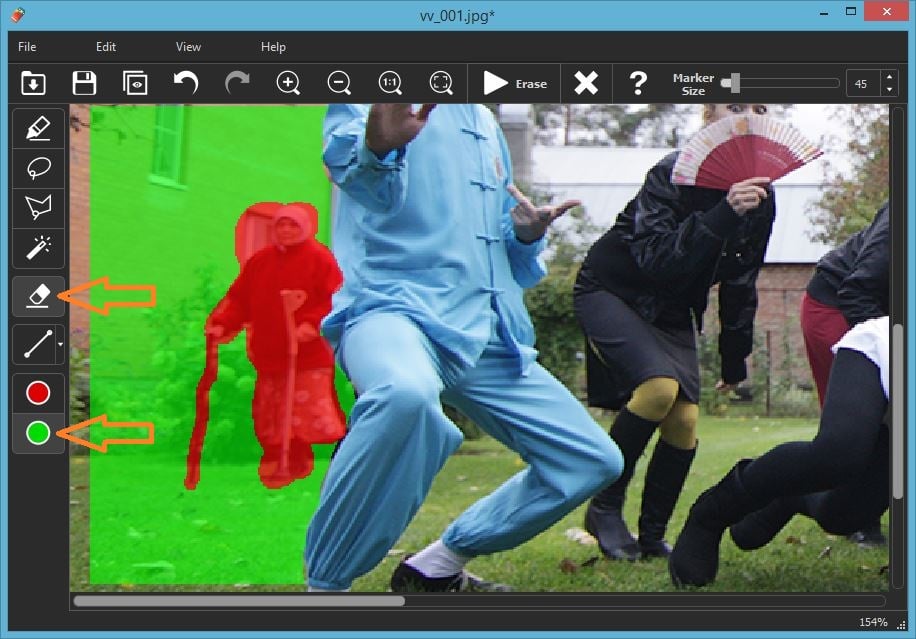
Step 4: The result? The person has been removed from your photo!
Click the "Erase" button and you're done!

Customer Feedback:
Inpaint makes it easy to remove objects from your photos.
Macworld
Try It NOW: Upload Image
or
Download Inpaint