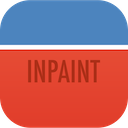Multiplicity Photography: How to clone yourself on a photo
Imagine one day you post to Facebook that you have a twin, and show a very realistic picture. There must be a lot of fun then!
In this MultiView-Inpaint tutorial I will explain how you can easily clone yourself multiple times on the same image.
Step 1: Taking pictures with the model's body in different areas of the frame
You can ask a friend to help you take each picture, use a remote, or use the self-timer feature on your camera. To start off, you DON'T need a tripod or any special tools; and no need to worry about shaking hands when making the photos. MultiViewInpaint will take care of this and will align your photos perfectly.

Step 2: Load the photo into MultiView-Inpaint
Now, once you have all your photos taken, you need to load them into MultiView Inpaint. Load the first photo, than add other photos.
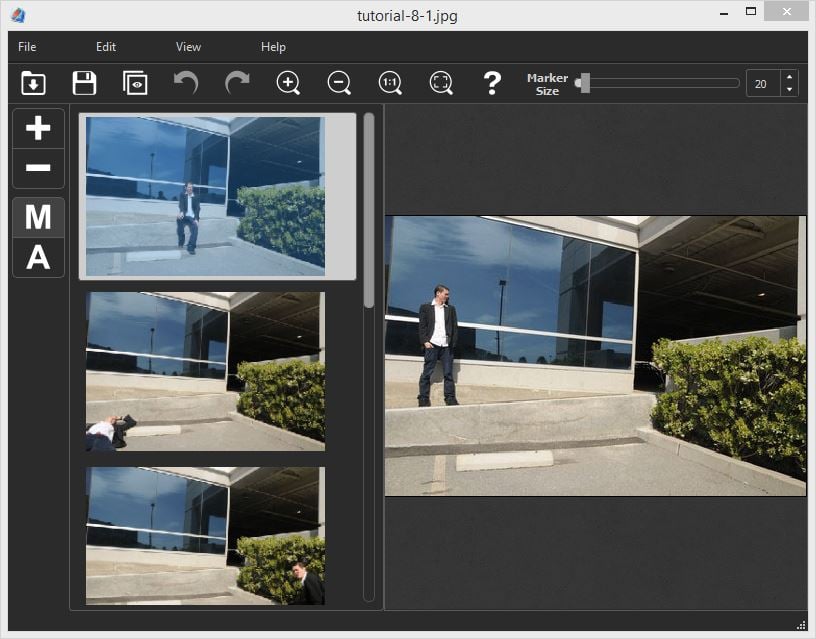
Step 3: Using Multi View Inpaint
Select the first image from the list. Moving the cursor allows you to see what is under this area. Hold the left mouse button to erase the foreground image and reveal what lies under the cursor. Keep erasing until your new clone is fully visible. Since the background below is exactly the same as it is above, you don't have to worry about erasing too much.
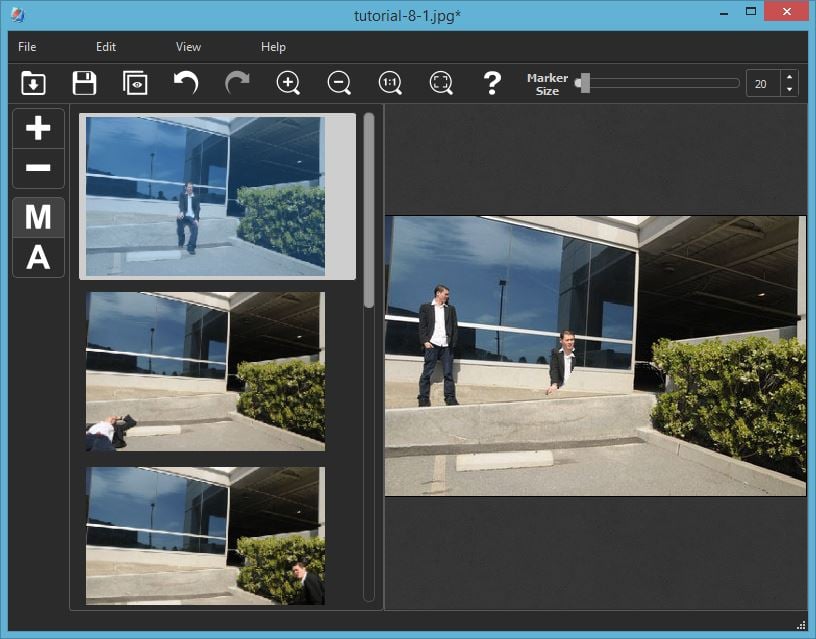
Step 4: Continue cloning using another image
Select another image from the left side, and repeat "Step 3" until all of your clones appear on the image.
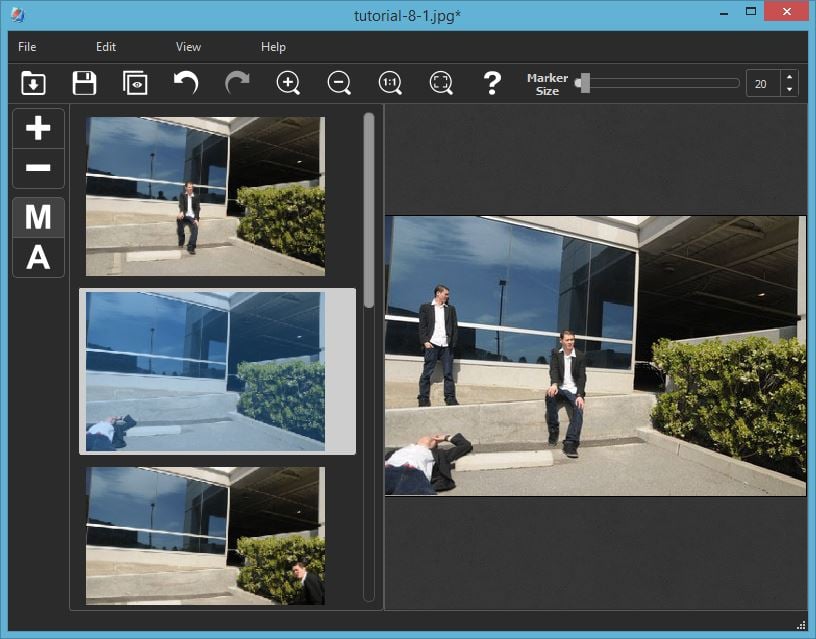
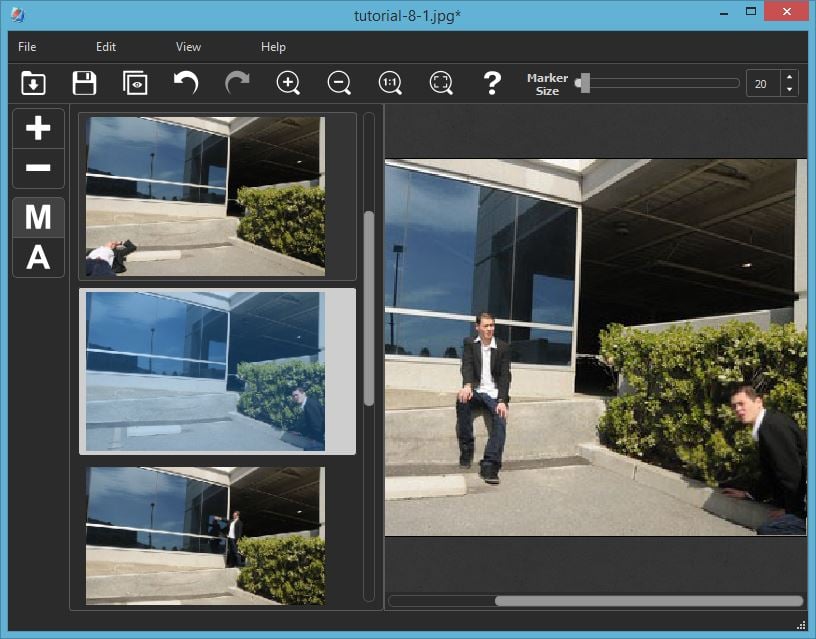
Step 5: Save the result
Be amazed at the result: now you have six twins!

Video:
Watch the software in action: how to clone yourself on a photo.